Update Pricing Page
Setup
To update the pricing, page you'll need to
- Get the Stripe price id. Which would be under a product in
Product CatalogunderPricing.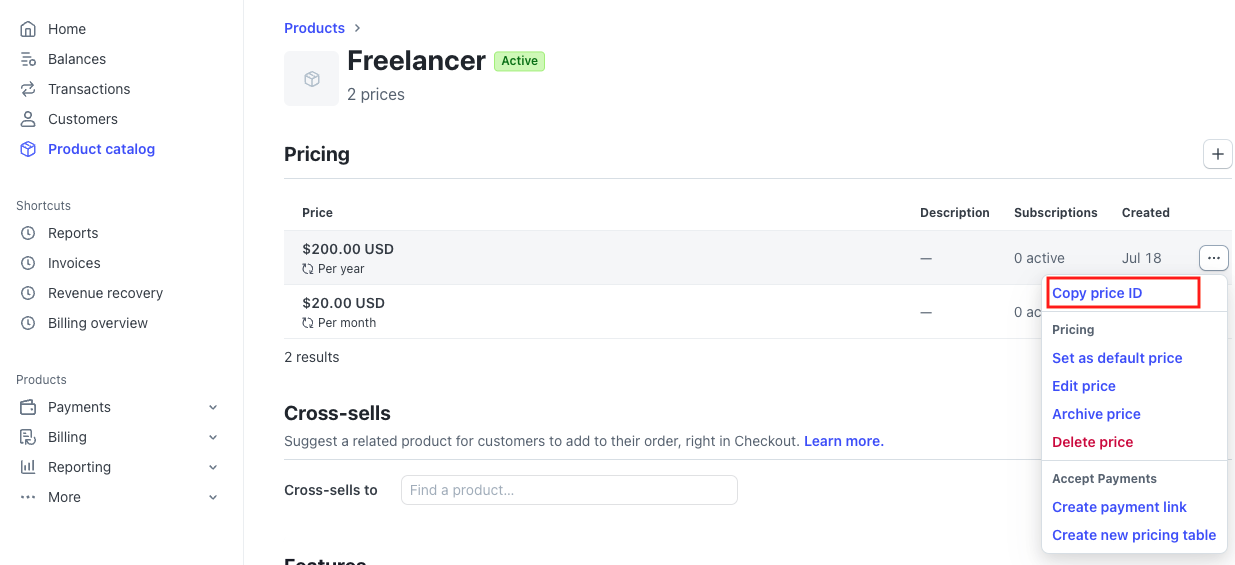
- In order to get the checkout section, you'll need to call the
get_stripe_urlwebhook in Supabase with the price copied from the previous step set as thepriceId - This will retrieve a checkout URL with the price preconfigured.
Examples
- How I setup the redirect in Flutter in payments_screen.dart
- How I setup the redirect in NextJS in Pricing.tsx